In this article, I will guide you on how to write an Article on WordPress, explain what SEO is, how to use it, and introduce Element Pro. If you’ve landed here directly to this post, I request you check out my previous post to know what is blog and niches. how to start, and what is domain and hosting. This post is the next step, so please read the previous post first.
1. Install WordPress:

In the previous post, we covered buying a domain and hosting. If you buy hosting, then there are two options for writing a blog post – the first one is Hostinger AI-generated, and the second is WordPress, I recommend selecting the WordPress option and installing and proceeding with some basic settings. In a previous section, I have provided instructions for the basic WordPress settings.
so now, After you have logged in to your Hostinger account, go and click on the My Accounts tab and then log in to your cPanel. In cPanel, click on the WordPress icon in the cPanel, and it automatically installs the latest version.
now this is very important, You’ll need to enter a username and password that you will use to log into your site along with some other information. Then, click the Finish installation button and wait for WordPress to be installed. don’t forget your username and password and make a strong password.
now, if any reason is not showing the WordPress dashboard then just type – “/wp-admin” (e.g. if your domain name is www.blog.com, enter: www.blog.com/wp-admin).
2. Write a first post:-
Now you are ready to start the first blog post: Go to the WordPress dashboard and click the +new icon on the top bar, or click on the left side and click post and add a new post. this is the default WordPress for writing a blog post first write the top Title and below the title write an introduction. next step write a heading and make a list for a better look for readers. You can see the left bar overview for how many words and time to read so you can easily manage your post time and word count.
you can use images between posts to make them attractive and easy to understand for your audience and lastly, you can write the conclusion and FAQ type. now your blog post is ready to be published. I will tell you the next step to writing a post with SEO. now see how to write a blog post using the Elementor Pro plugin.
3. Install theme:-

During the installation process, there are options to activate the default theme. However, most users tend to avoid the default theme because of its standard and basic design, offering limited customization options. I prefer using the GP Theme Premium due to its ease of customization and lightweight design. The GP theme is available for free, but if you desire the GP Premium theme for additional customization features, feel free to join my Telegram group. I will share all themes and plugins for free, along with an instant 10% discount on domain and hosting.
if you download the GP premium theme from my telegram group then just go plugging section click add new plugin and install it.
4. SEO Optimization:
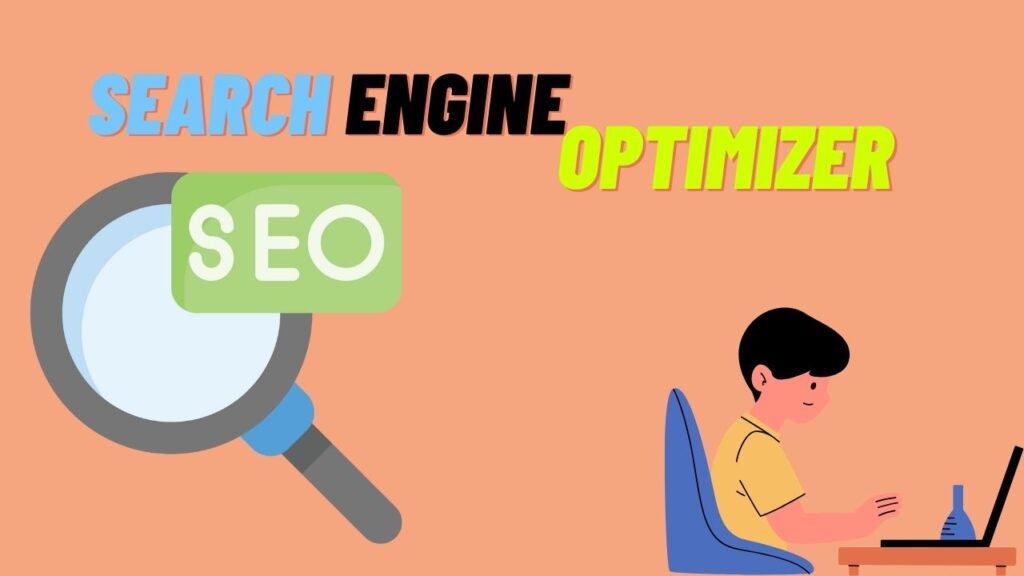
We talked about making your blog more visible on search engines, right? Well, that’s what SEO is all about. It’s like making your blog show up first when people search for stuff. Why? Because most folks click on the first results they see. So, the higher your blog shows up, the more likely people will visit it.
Now, even if you’re not an SEO pro, there are things you can do to boost your blog:
- Write Eye-Catching Meta Titles & Descriptions:
- Your meta titles and meta descriptions should be interesting and tell people what your blog is about. Give them a reason to click.
- Use Words People Search For:
- Before you start writing, find out what words people use when they look for stuff like yours. Use those words in your blog.
- Make It Easy for Visitors:
- Think about how people use your blog. Is it easy to get around? Does it load fast? Can people read it on their phones? Make sure it’s a smooth experience.
- See What Others Are Doing:
- Check out blogs like yours that are doing well. What makes them stand out? Learn from them and make your blog better.
- Give People Something Valuable:
- Most importantly, think about what people want from your blog. Give them something useful and enjoyable.
By doing these things, you’ll not only get more attention from search engines but also make your blog a great place for people to hang out.
how-to-create-and-write-a-article-on-wordpress-using-elementor-pro-in-2025/
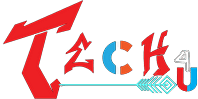
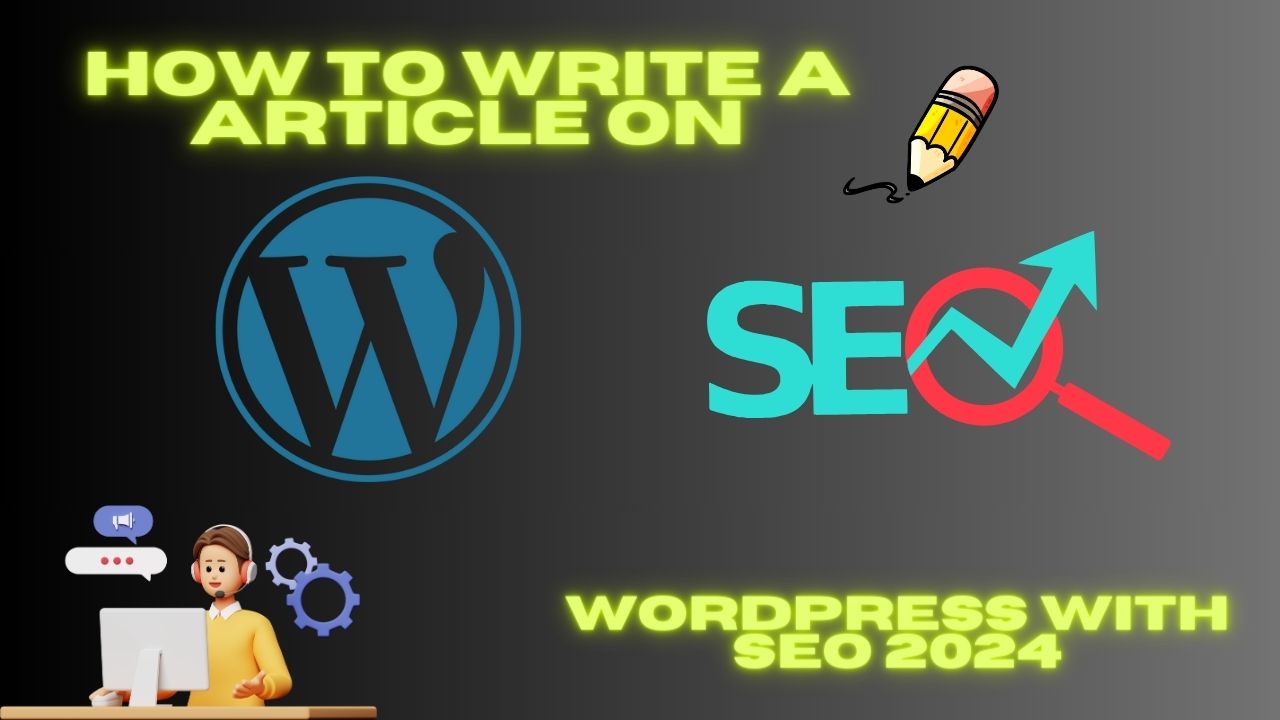
1 thought on “How To Write A Article On WordPress With SEO 2025”
Comments are closed.