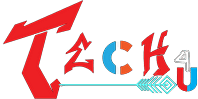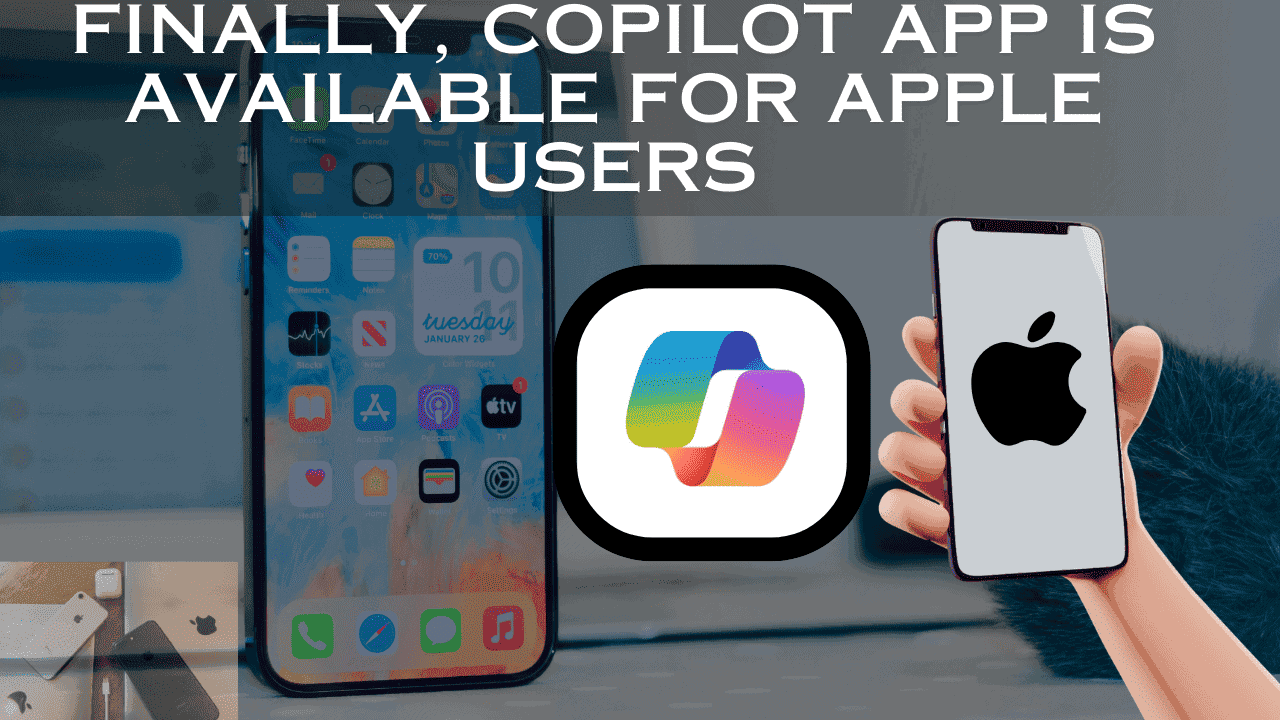Microsoft recently released Copilot, an AI assistant app for Apple devices, enabling iPhones and iPads to use its AI features. Driven by DALL-E 3 and OpenAI’s GPT-4 model, Copilot produces remarkable text responses and images. This release comes after Copilot for Android was first released.
The iOS and iPadOS app gives users free access to OpenAI’s GPT-4 model, just like the Android version. Copilot uses OpenAI’s DALL-E 3 model to generate images.
The Copilot app for iOS is described as a flexible tool in the App Store. It can write emails, write screenplays or stories, condense lengthy texts, translate content from multiple languages, edit, make customized travel schedules, and, upon request, create resumes for jobs. Regarding image creation, Copilot is an expert at producing logo designs, social media content creation, book illustrations, film and video storyboarding, and custom background creation.
Here’s a quick guide on how to make the most of the Microsoft Copilot app on iOS:
How to download the Copilot app on Apple devices:-

Download the app from the Apple App Store.
Tap on the app icon, and read the terms of use and privacy statement.
If you agree, tap accept, and grant the necessary permissions.
Sign in using your Microsoft account or create one from the sign-in menu.
While the Copilot app can be used without signing in, the free tier has some limitations.
To utilize the GPT-4 model, toggle the switch at the top of the screen.
To initiate a chat, tap the chat icon at the bottom.
For image generation using DALL-E 3, prompt the Copilot assistant with a description in the chat.
Enjoy exploring the powerful features of Copilot on your iOS device!