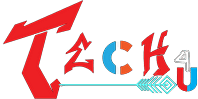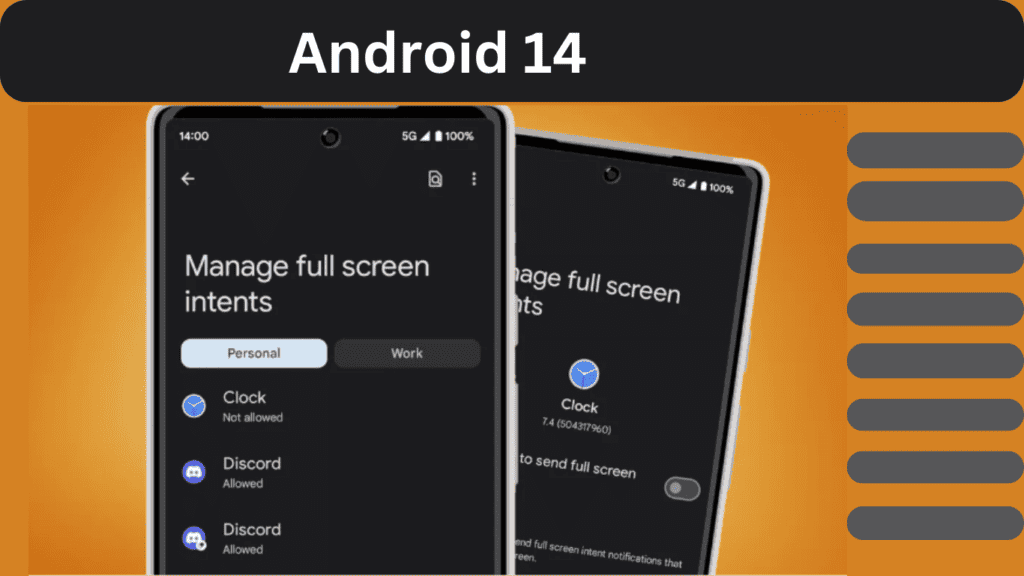
IN ENGLISH:- ___________For Hinglish or Hindi scroll down
As Android 14 comes to success, developers have discovered a useful new feature that stops games and apps from taking over your screen with notifications or advertisements.
Android 14 now has a setting to disable full-screen notifications, as noticed by Android researchers Mishaal Rahman (below) and Android Police. The ‘Manage full-screen notifications’ options feature appears to be where this will be located.
Then, you may disable some notifications via an app while keeping some of the most important ones on, like as alarms and phone calls, to check that you don’t miss any important alerts.
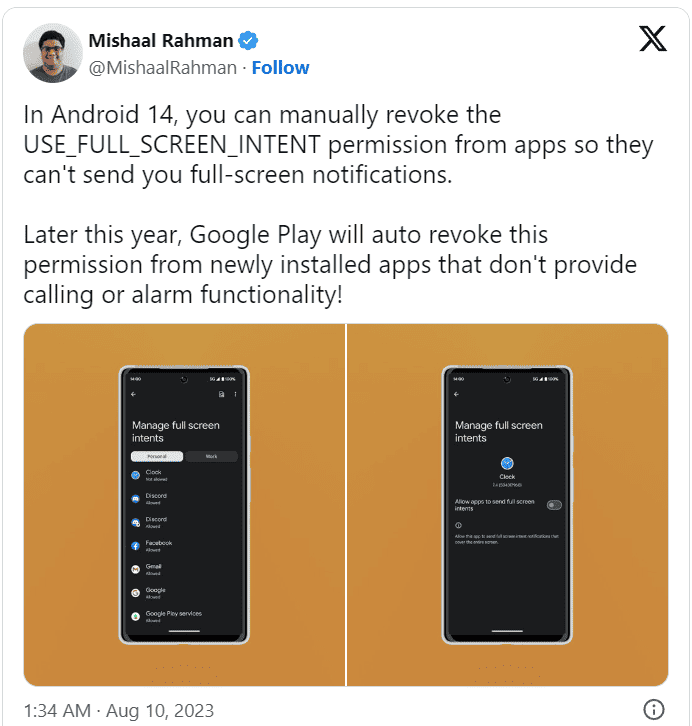
But that sounds like Google won’t stop there. Google claims “at the end of 2023” it will stop all apps from being able to offer up full-screen notifications, unless the apps have calling or alarm features. This is stated in its Android developer release notes for behavior changes in all apps.
According to Google, this is because certain apps have allegedly been abusing the fact that “full-screen purpose notifications are designed for very high-priority notifications demanding the user’s immediate focus” in order send shorter priority messages.
But even if Android 14 is out, you’ll probably still need to manually disable the permission for many apps. This is due to the fact that, according to Google, “apps installed on the phone before the user updating to Android 14” “remain enabled for full-screen notification permission.”
These notification controls are a part of some welcome user experience updates that will collectively have a major effect on your phone (assuming it is one of the compatible devices), even though Android 14 may have some more eye-catching features like better lock screen customizations.
In one example, Google claims in the same release notes that you’ll be able to give applications only “partial access” to your photographs and videos, meaning you’ll be able to choose which particular items to grant them access to rather than allowing them access to all of your library.

Clearly, Google wants to improve privacy with Android 14, which should be released in its final form soon. The operating system just received an unexpected fifth beta, which brought along some significant fixes for problems like its Wi-Fi scanning using excessive battery power.
However, you can expect Android 14 to release in September, most likely before the planned iPhone 15 launch on September 12. This is unless there is a sixth beta, which seems improbable given that Android 13 had just four betas and Android 12 had five.
IN HINGLISH OR HINDI:-
Android 14 Ke Aane Ke Sath Ek Naye Feature Ki Khoj:-
Android 14 ka shuroovat hote hi, developers ne ek naye aur upyogi feature ko khola hai jo games aur apps ko aapke screen par notifications ya advertisements dikhane se rokta hai.
Android 14 mein ab ek setting hai jo full-screen notifications ko band kar deti hai, Android researchers Mishaal Rahman (neeche) aur Android Police ne ye dekha hai. ‘Manage full-screen notifications’ options feature aisa lagta hai ki yah yahan par hoga.
Phir, aap kisi app ke kuch notifications ko band kar sakte hain jabki kuch mahatvapurn ones ko on rakh sakte hain, jaise alarms aur phone calls, taki aap koi bhi important alert na chhodein.
Lekin yeh lagta hai ki Google yahan tak nahi rukega. Google ke anusaar “2023 ke ant tak” woh sabhi apps ko full-screen notifications offer nahi karne dene wala hai, yadi un apps mein calling ya alarm features hain. Ye Android developer release notes mein likha hai behavior changes ke liye.
Google ke mutabik yeh isliye hai kyunki kuch apps ne is baat ka fayda uthaya hai ki “full-screen purpose notifications user ke turant dhyan ko maangne wale bahut adhik prathamik notifications ke liye design ki gayi hain” jisse unhe chhote priority ke messages bhejne ka mauka mil sake.
Lekin agar Android 14 launch ho chuka hai, toh aapko shayad kai apps ke liye manually permission disable karna hoga. Iska karan yeh hai ki, Google ke mutabik, “user Android 14 mein update karne se pehle phone par install hui apps” “full-screen notification permission ke liye enabled rahegi.”

Ye notification controls kuch swagat yogy user experience updates ka hissa hain jo aapke phone par bada prabhav dalenge (yadi yeh compatible devices mein se ek hai), waise bhi Android 14 mein behtar lock screen customizations jaise kuch aur bhi shandar features ho sakte hain.
Ek udaharan mein, Google ke mutabik, ek hi release notes mein woh dava karta hai ki aap applications ko sirf aapke photos aur videos ki “partial access” de sakte hain, yani aap unhe specific items ko chunne ki anumati de sakte hain, saari library mein access dene ki bajay.
Spasht hai ki Google Android 14 ke saath privacy ko sudharne ka iraada rakhta hai, jo jaldi hi final form mein release hone wala hai. Operating system ab kisi anumany fifth beta ko prapt hua hai, jo kuch important problems ke liye jaise ki Wi-Fi scanning excessive battery power ka use karna, kaafi sudhar laya hai.
Halaanki, aap Android 14 ka release September mein ummid kar sakte hain, shayad isse pehle hi.