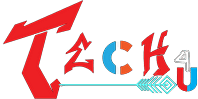Explore 22 cutting-edge AI features in Android 15, from enhanced privacy and satellite connectivity to improved battery life and advanced camera controls. Discover new tools like app-specific screen sharing, secure app archiving, and innovative widget management. Android 15 promises a seamless user experience with split-screen app pairs, high-quality webcam mode, and intuitive Bluetooth management.
1. Partial Screen Sharing in Android 15:-
Screen sharing is very popular now, with apps like WhatsApp allowing full-screen sharing during video calls. Android 15 has a new feature that lets you share just one app window, which helps keep your information private. This is great for people who often share their screens but need to switch to other apps for personal use.
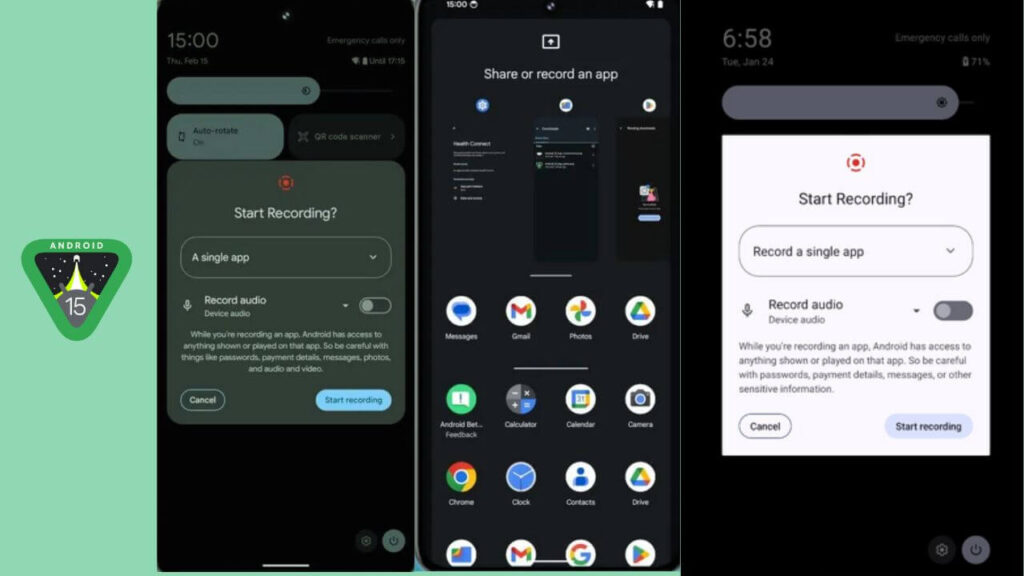
Previously, this feature was only available on Pixel devices with Android 14 QPR 2, but now it’s coming to all Android 15 devices. You can now share or record just one app window without showing your whole screen or incoming notifications. The system automatically hides logins and one-time passwords (OTPs) from viewers, adding extra security. This new feature makes screen sharing safer and more private, so you don’t have to worry about accidentally revealing personal information. Later in this article, I will also talk about other privacy features like private space and sensitive notifications.
2. Satellite Connectivity in Android 15:-
Android 15 is bringing satellite connectivity to Android phones, providing a consistent user experience. This new feature allows apps to detect when your device connects to a satellite, helping them understand why full network services might be unavailable. This means you can send and receive messages via satellite, even when you’re out of range of cell towers.

After Apple introduced satellite connectivity for iPhones, Android users have been eagerly waiting for this feature, and Google has finally delivered. Now, with Android 15, you can text your friends through SMS and RCS apps using satellite connectivity, not just in emergencies. This significantly improves upon Apple’s limited emergency use.
Google has also ensured that the user interface clearly shows when the device connects to a satellite, enhancing the experience with smooth and easy-to-understand visuals. Android 15 standardizes the pop-ups and other UI elements for satellite connectivity, ensuring a consistent and user-friendly experience.
With this new feature, you can stay connected even in remote areas where cell service is unavailable, making Android 15 a significant upgrade for connectivity and usability.
3. Notification Cooldown in Android 15:-
Notification Cooldown is a standout feature in Android 15, designed to reduce the annoyance of repeated notifications from the same app. When multiple notifications arrive quickly, this feature gradually lowers the volume of subsequent notifications, preventing continuous chimes that can be irritating. You can enable or disable Notification Cooldown in Settings -> Notifications -> Notification Cooldown. Choose from three options: Apply to all notifications, Apply to conversations, or Don’t use notification cooldown.
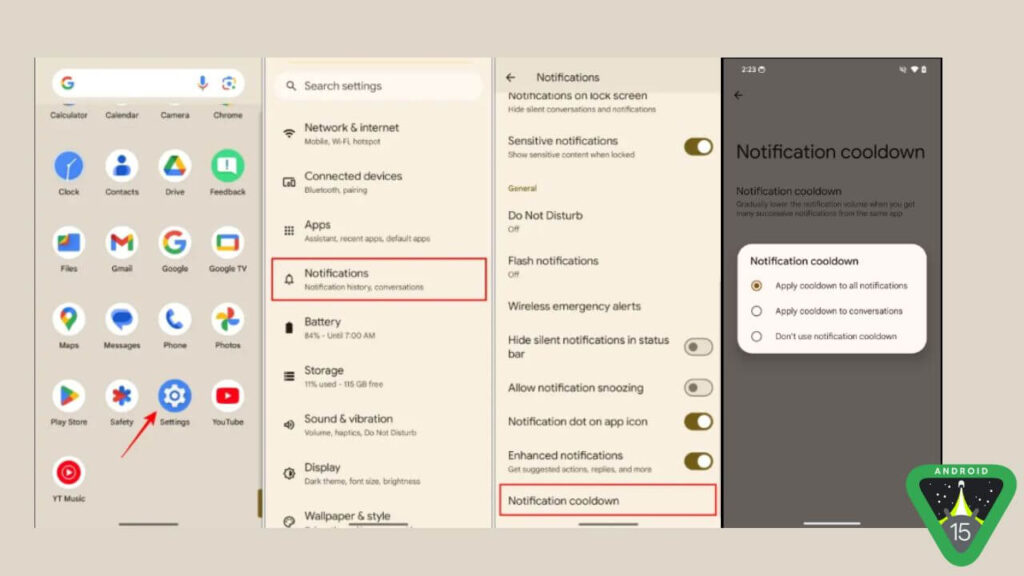
Another benefit is that it helps manage notification spam. If someone sends you many short messages one after the other, only the first one will ring at full volume, while the rest will have lower-volume alerts. This feature was identified in the first Developer Preview of Android 15 and is undergoing refinements for public release.
Additionally, Android 15 introduces a new toggle called “vibrate when unlocked. When enabled, your phone will only vibrate for successive notifications from the same app if you unlock it, adding another layer of convenience and customization to your notification management.
4. More In-App Camera Controls in Android 15:-
Android 15 introduces enhanced in-app camera controls on select devices, allowing users to fully utilize their camera hardware. This includes precise control over the flash module’s intensity during low-light photography, enabling users to capture better photos in dim environments. Additionally, users can now boost the brightness of the camera preview, making it easier to frame shots in low light.
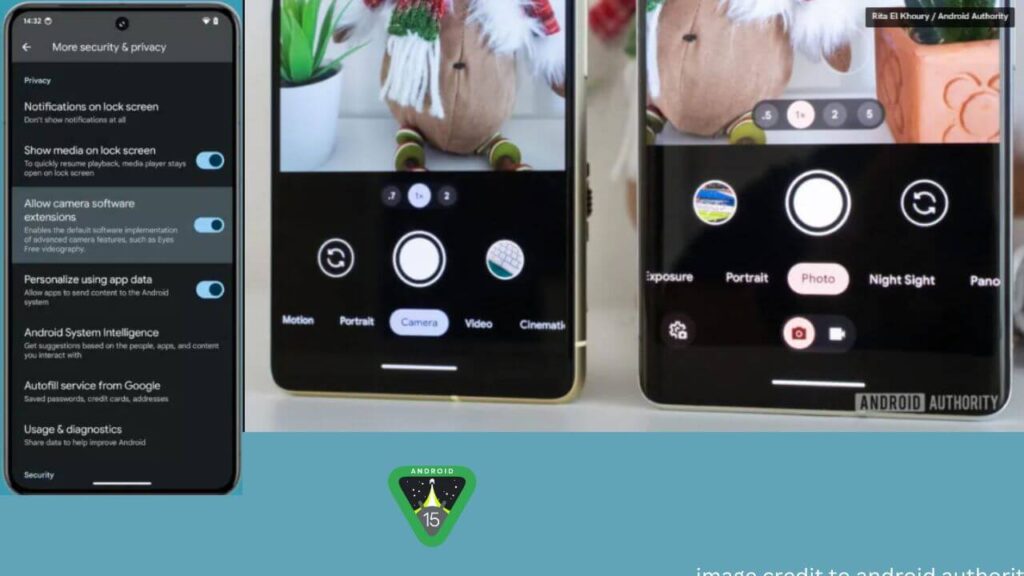
These new features come through extensions in Android 15, giving developers more control over the camera hardware. This means you can expect even better camera performance and customization on supported devices. The updated Pixel camera app interface, for example, showcases these improvements, offering a more user-friendly and powerful photography experience.
5. New Keyboard and Brightness Haptics Options in Android 15:-
Android 15 brings convenient enhancements to the keyboard and haptic feedback settings, improving user experience across the system. One notable addition is a universal toggle to disable keyboard vibrations systemwide, eliminating the need to navigate through individual keyboard settings. This quality-of-life improvement addresses the default vibration setting often enabled by third-party Android keyboards.
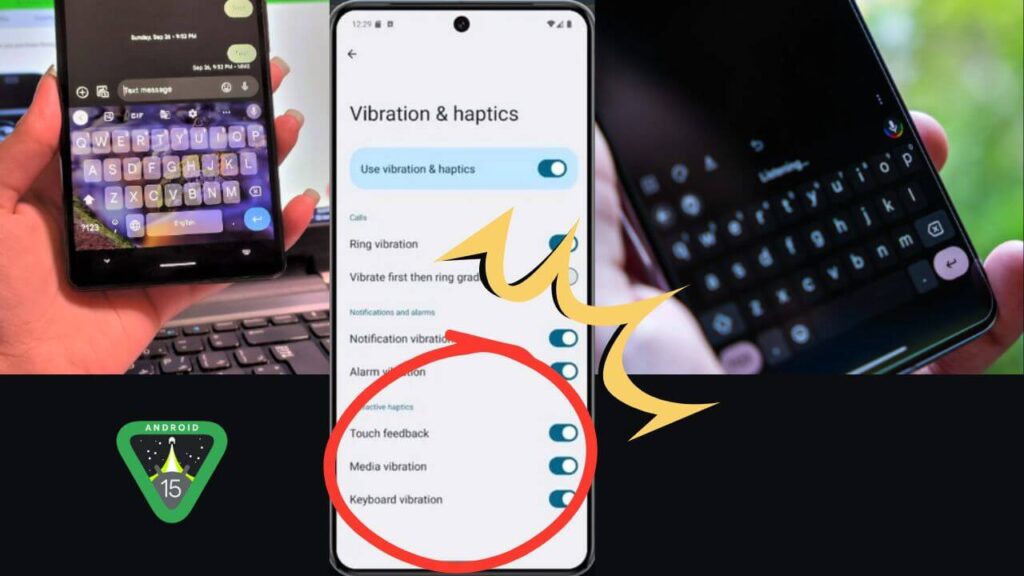
Additionally, Android 15 introduces haptic feedback when adjusting the brightness slider in Quick Settings, enhancing tactile interaction with your device. This feature was previously tested and is now fully integrated into Android 15, providing users with intuitive feedback when making brightness adjustments.
These updates reflect Google’s commitment to refining user controls and haptic feedback, making Android 15 more user-friendly and customizable.
6. Better Bluetooth Popups in Android 15:-
Android 15 introduces improved Bluetooth management with better popups and an auto-on feature. When you click on the Bluetooth Quick Settings tile, a separate dialogue box now appears, allowing you to choose which specific device to connect to. This makes it easier to manage multiple Bluetooth devices and quickly connect or disconnect from them.

In addition, Android 15 includes a “Bluetooth auto-on” toggle. This feature, available in Android 15 Beta 2, temporarily pauses the Bluetooth radio and automatically turns it back on the next day, rather than leaving it off indefinitely. This ensures that features like the Find My Device network remain effective even if you temporarily switch off Bluetooth, as it relies on Bluetooth beacons from participating devices.
Google’s enhancement mirrors functionality seen in iPhones, where toggling Bluetooth from the Control Center only disconnects accessories until the next day, rather than fully disabling the radio. This feature ensures uninterrupted connectivity for services like Quick Share and Find My Device, enhancing overall user experience and device management.
7. Audio Sharing in Android 15:-
Android 15 introduces a new “Audio Sharing” feature in the Connected Devices section of Settings. This feature enables simultaneous connection of multiple headphones that support Bluetooth LE audio, allowing audio playback on several Bluetooth devices at the same time. In Developer Preview 2, it is not fully functional yet, as toggling off occurs when exiting and the Stream settings section remains empty. However, it is expected to enhance audio sharing in the stable release of Android 15.
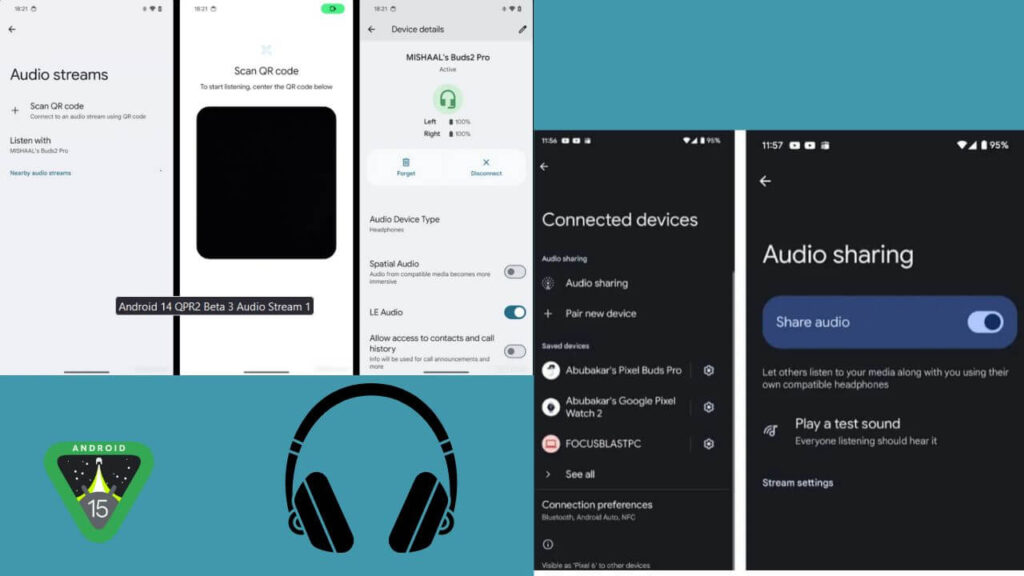
This feature focuses on Auracast, enabling audio broadcasting to nearby Bluetooth LE Audio streams without the need for pairing. While Android 13 allows sharing or connecting to nearby LE Audio streams, Android 15 makes the Auracast feature more accessible. The new “audio sharing” page in Settings > Connected devices > Connection preferences facilitates this.
During testing, we enabled the “audio sharing” feature on a Pixel 8 Pro running Android 15 Beta 1.1. Once enabled, an Auracast broadcast was started on the Pixel 8 Pro, which nearby devices like a Galaxy S24 Ultra and Galaxy Z Fold 5 could connect to. Users can manually set the broadcast name and password and generate a QR code for easier connections. Since Auracast is a one-way broadcast, connected devices cannot control the media playback of the source device. Android 15 also allows finding and connecting to nearby Auracast streams, potentially adding a Quick Settings button for this functionality. The Audio Sharing feature is expected to be a permanent and functional part of Android 15, enhancing the overall audio experience.
8. High-Quality Webcam Mode in Android 15:-
Android 15 introduces an enhanced High-Quality Webcam mode, improving video quality when using your smartphone as a webcam for your PC. Initially integrated into Pixel smartphones in Android 14 QPR 1, the feature aimed to eliminate the need for third-party apps but delivered subpar video quality.
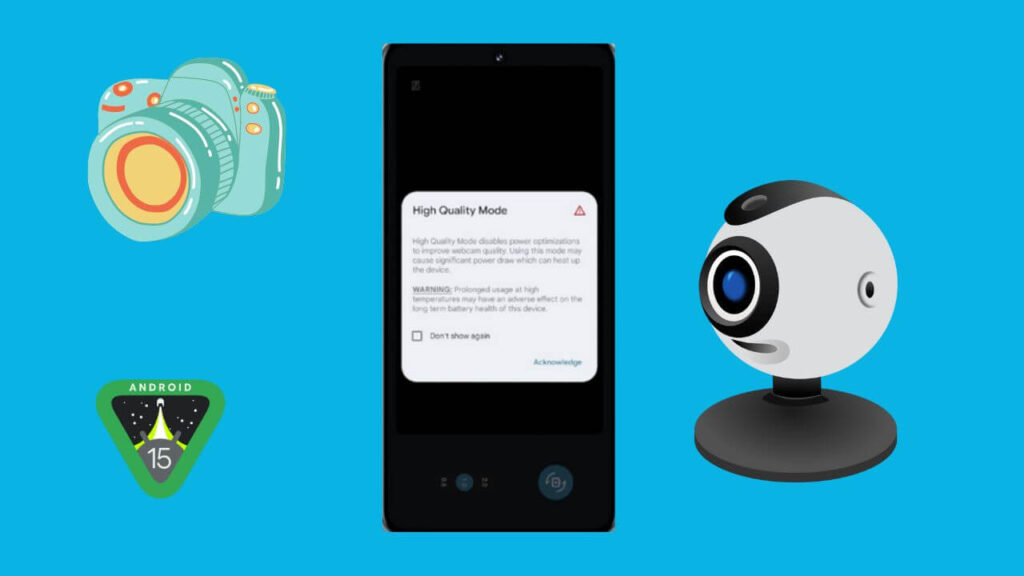
In Android 15 Developer Preview 2, users can access the new High-Quality Webcam mode by tapping the “HQ” symbol in the webcam preview. This mode disables power optimizations on the device, allowing for better video quality. However, using this mode may result in increased battery drain and heat buildup over prolonged use.
This improvement ensures that when you connect your Android device to your PC as a webcam, you can now achieve higher video resolution and overall better video quality, enhancing the usability and performance of this feature in Android 15.
9. More Foldable Cover Screen Options in Android 15:-
Android 15 brings enhanced functionality for foldable phones, allowing users more control over their cover screens. Now, users can choose whether their cover screen remains active or locks when the device is folded. This feature is particularly useful for optimizing user preferences, whether for quick access or privacy.
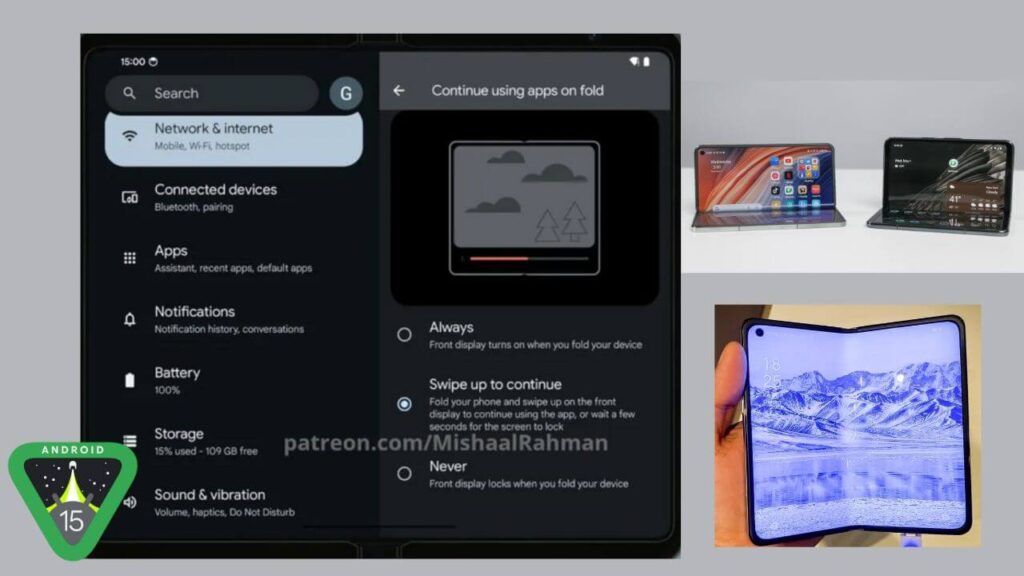
Additionally, Android 15 introduces improved support for apps displaying on smaller cover screens, catering especially to the compact flip phone category. This ensures a seamless experience across different foldable phone designs, enhancing usability and versatility.
These updates underscore Google’s commitment to enhancing the foldable phone experience, making Android 15 a significant upgrade for users looking to leverage the full potential of their foldable devices.
10. App Archiving in Android 15:-
Android 15 introduces App Archiving, a convenient feature allowing users to reclaim storage space by offloading unused apps while preserving user data. Similar to Apple’s “offload apps,” Android 15’s app archiving ensures seamless resumption of apps when reinstalled.
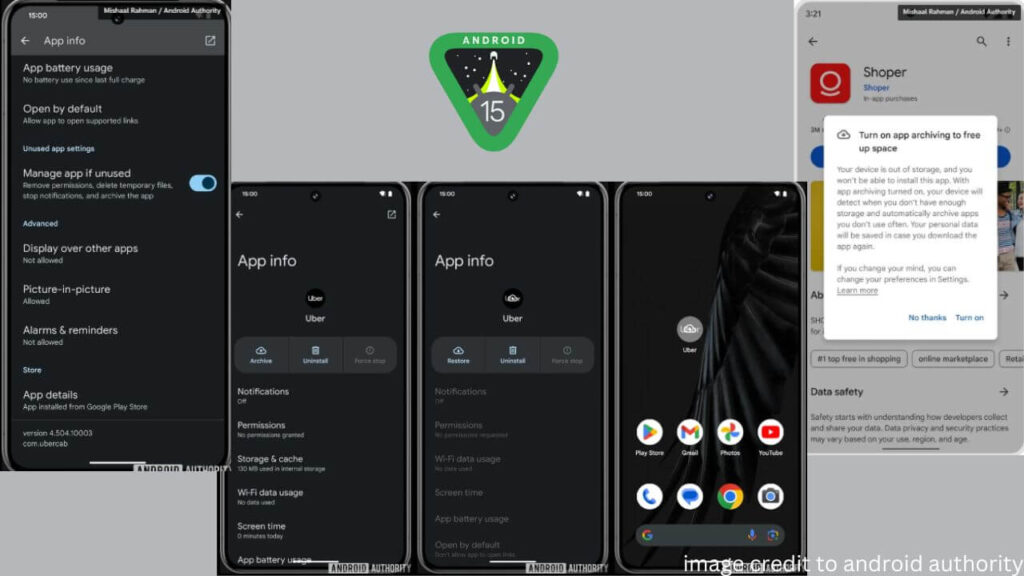
This systemwide option automatically archives apps when storage is low, simplifying app and storage management. Previously available through the Play Store, Android 15 expands this capability to all installed apps.
Archived apps appear with a grayed-out icon and download symbol, indicating they can be restored from the Google Play Store. Users can manage app storage and performance by archiving or restoring apps from the Settings app info page.
This feature highlights Google’s commitment to improving storage management and user experience on Android, ensuring devices stay clutter-free without losing important app data.
11. Home Controls Screensaver in Android 15:-

Android 15 Beta 3 introduces a new screensaver called “Home Controls,” allowing users to manage their Google Home devices conveniently while their phone is idle and charging.
The Home Controls screensaver shows favorited Google Home controls and the current time. This mirrors functionality from Android 14 when the Google Home app serves as the Device Controls provider, accessible via the Quick Settings tile or lock screen shortcut.
This feature improves Android device usability by providing quick access to smart home controls without unlocking the device, simplifying interaction with connected devices.
12. Widget Button and Rich Widget Previews:-
Android 15 streamlines widget management with a new “Add button,” simplifying the process of adding widgets to the home screen. Instead of dragging and dropping, users can now tap a button to add widgets effortlessly.
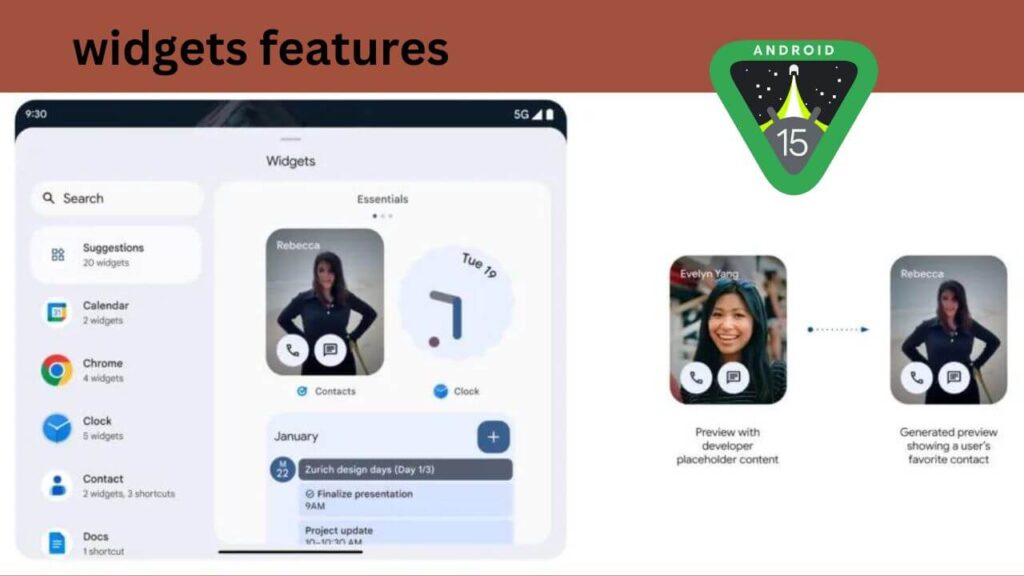
Widgets in Android 15 support rich previews, allowing them to display content directly from the widget without opening the app. For example, a gallery widget can show photos from the device, enhancing user interaction.
The Widgets Page in Android 15 categorizes widget suggestions into Essentials, Social, and Entertainment, facilitating easier discovery and addition of relevant widgets to home screens.
13. Glanceable Hub on Pixel Tablet:-
Although lock screen widgets are not coming to smartphones in Android 15, Pixel Tablet users can look forward to the “Glanceable Hub” feature. This allows existing widgets to be added directly to the lock screen of Pixel Tablets, accessible via Settings > Hub mode.
This addition enhances Pixel Tablets by providing quick access to essential information and functionalities directly from the lock screen, improving overall user productivity and convenience.
These enhancements highlight Google’s focus on improving user interaction and customization options across different device types with Android 15.
14. New Collapsible Volume Panel:-
Android 15 Beta 2 introduces a redesigned volume panel with thicker, pill-shaped sliders. These sliders allow for easier control over individual volume streams. You can slide the slider to adjust the volume, click the extreme left to mute, or click the extreme right to maximize the volume. This expanded volume panel can be collapsed by pressing the button next to the media stream.

Additionally, the expanded volume panel in Android 15 includes a persistent media output shortcut that remains visible regardless of media playback. It also features new animations where the stream name text moves along with the slider, enhancing user interaction.
This collapsible volume panel aims to offer more intuitive and efficient volume control, improving the usability of Android 15.
15. Find Your Phone Even if It’s Offline:-
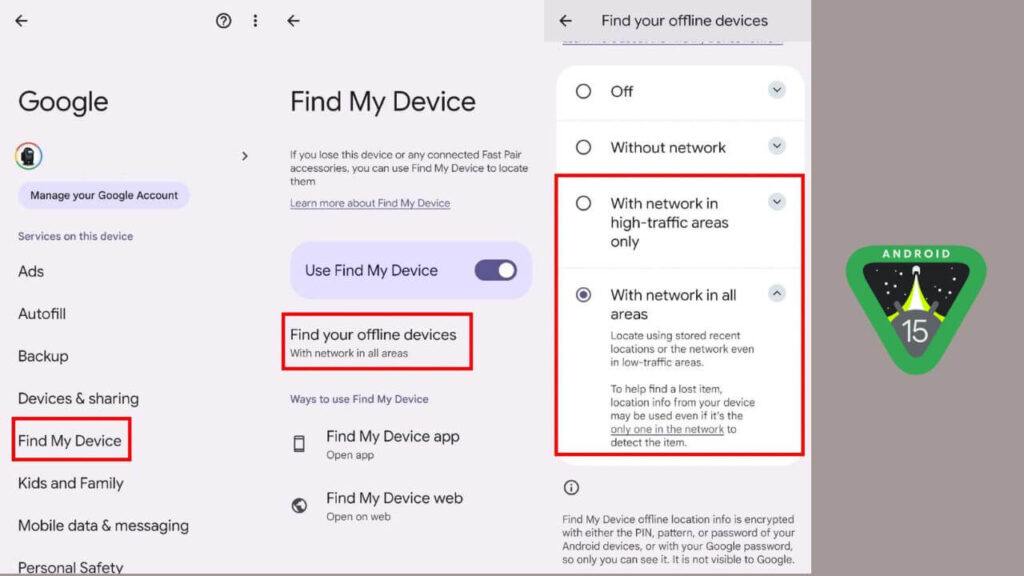
Google is developing a “Powered Off Finding” feature to locate Android devices even when they’re powered off. This feature needs hardware support to keep the Bluetooth controller active during shutdown. Newer models like the Pixel 8 are expected to support this feature with the Android 15 upgrade, but older devices like the Pixel 7 series and Pixel Fold won’t.
While Google hasn’t confirmed Powered Off Finding officially, it might be announced at the Pixel 9 series launch later this year. This capability could revolutionize device recovery, offering peace of mind to Android users globally.
16. New Color Contrast Settings:-
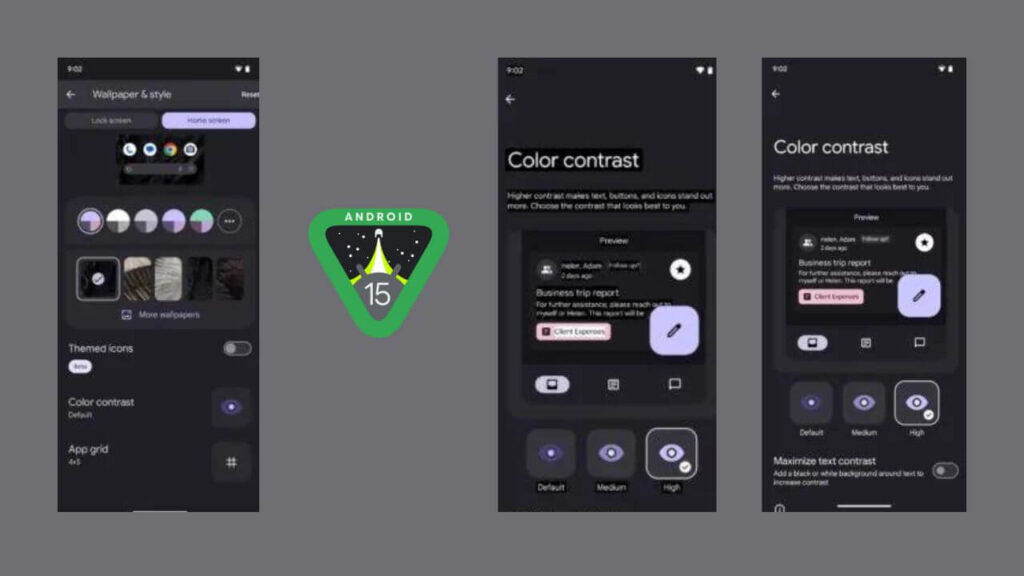
Android 15 Beta 2 introduces a new “Color Contrast” settings page within Settings > Wallpaper & Style. This feature lets users adjust text, buttons, and icons to stand out more in apps by modifying their contrast. The Color Contrast settings aim to enhance visibility and improve the user experience, especially for those with difficulty distinguishing screen elements.
17. Private Space:-
Android 15 is set to introduce a “Private Space” feature designed to secure your important apps and files. This feature lets users create a private space for apps and data, secured with a different password or PIN. Like Samsung’s “Secure Folder,” Private Space enhances security by isolating sensitive information from the main device content.

With Private Space, users will be able to:
- Hide the private space from the apps list
- Change the lock screen for added security
- Install apps directly within the private space
- Delete the private space when you no longer need it.
To enable Private Space, navigate to Settings > Security and Privacy> Private Space. Once set up, this feature will create a separate profile on your device, accessible only through biometric or password authentication. The private space remains paused and hidden when the phone is locked, ensuring that your sensitive information stays protected.
While Google hasn’t officially announced Private Space yet, users anticipate its inclusion in upcoming Android 15 beta builds, enhancing privacy and security.
18. Split Screen App Pairs:-
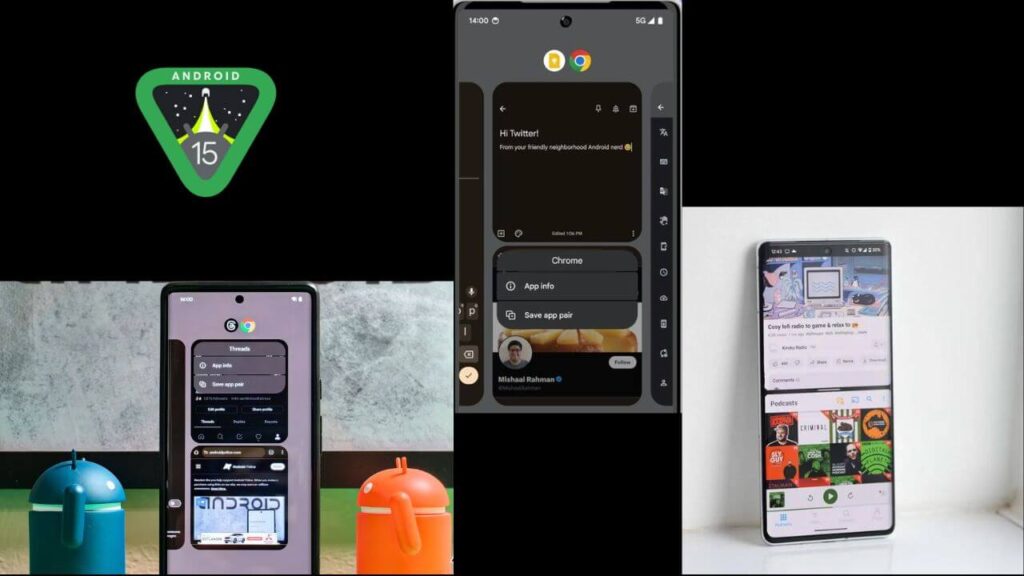
Google is finally paying some attention to large-screen devices and foldables with a new feature called App Pairs. This feature allows you to create shortcuts for pairs of apps to launch in split-screen mode. It eliminates the need to open each app individually and arrange them side by side.
The feature was already available for Samsung and some other foldable devices. I don’t know why it took Android so long to add it but I am glad it is finally here.
19. App Pairs to Quickly Launch Split-Screen App Combos:-
Google is allowing large-screen device users to save their favorite split-screen app combinations for quick access. The press release does not name the feature, but the attached graphic shows a “Save app pair” option. Google also mentions it explicitly for large-screen devices and not for smaller-screen devices like phones.
From what we know, when you save an app pair, an icon is added to the home screen that shows the two apps in a saved pair configuration. Clicking on this icon will launch this app pair configuration.
This feature is designed to enhance multitasking on foldable and large-screen devices, making it more efficient and user-friendly.
20. Battery Health Monitoring:-
Android 15 is set to introduce battery health monitoring, similar to Apple iPhones. This feature lets users check their device’s remaining original battery capacity percentage, helping them decide when to replace it for better performance.
21. Improved Battery Life in Android 15:-
In addition to battery health monitoring, Android 15 aims to enhance overall battery life through various optimizations. This includes stricter controls on foreground services and background apps to reduce unnecessary battery drain. Devices with ample RAM are also expected to benefit from faster app and camera launch times, thanks to support for larger page sizes, which can lower power consumption.
These enhancements should collectively contribute to a better user experience in terms of battery performance on Android devices running version 15.
22. Enhanced Theft Protection in Android 15:-

Android 15 introduces a new feature called Theft Detection, designed to enhance device security in case of theft. This feature utilizes on-device sensors and models to detect when your phone has been stolen, even if it was unlocked during use. Upon detecting potential theft, the device automatically locks to prevent unauthorized access to your data. This enhancement aims to give users added security, enabling them to find their device or erase sensitive data remotely using Google’s Find My Device service.
This feature improves how Android protects against theft. It locks your device automatically if someone snatches it and lets you remotely lock devices running Android 10 or newer. Android 15 also upgrades factory reset protection, stopping thieves from resetting and reusing a stolen device without your credentials.