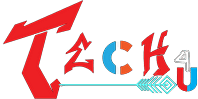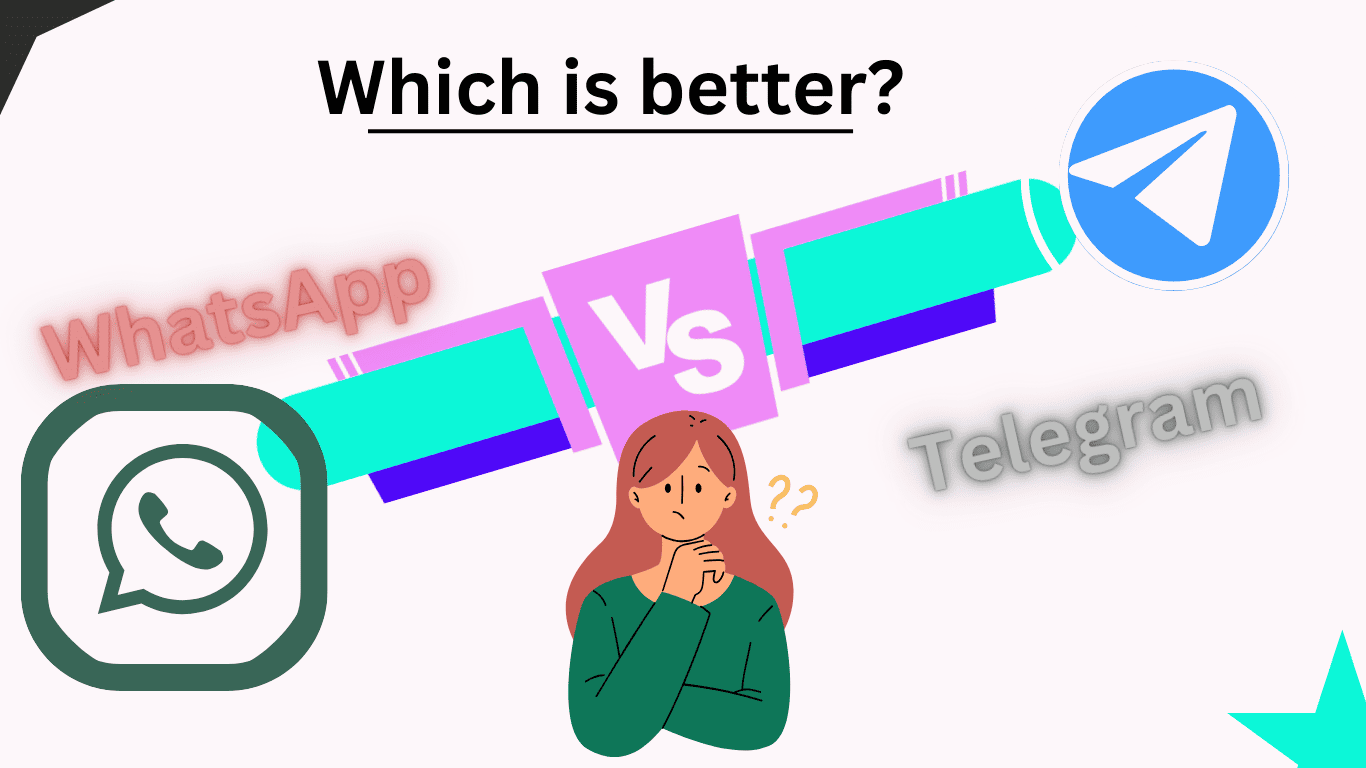Are you confused between WhatsApp and Telegram? Which is better for you? This article helps you select the messaging apps that are best for you, and see what’s the difference between Telegram and WhatsApp and the best features.
On its first look, Telegram and WhatsApp look to be extremely similar, but there are some differences in the way of features, and supported devices, with a level of encryption provided by each service.
Messaging:-
Some of the most important factors to think about when selecting the best messaging app for what you need is security and privacy, so it’s easy to forget how effectively each app functions as a messaging app in its own right.
We’ll begin exploring how effectively each handles the key features that every messaging software should give you.
WhatsApp:-
File Size Limits and Media Quality:- I searched the whole internet all article is different about sharing or sending files someone said 16mb max another telling 2gb so I personally checked my WhatsApp and sent more than 1 GB but not more than 2 GB so I can easily send file size under 2 GB and when I send more than 1 GB videos then its limit showing 67mb with 6.50 minutes, and when I click HD option in whats app during send standard video size is 480×864- 67MB, HD Quality 720x 1280- 94MB size.
Telegram:-
File Size Limits and Media Quality:- in telegram, you can share files, videos, docs, zip,mp4, etc up to 2GB each. but telegram needs a minimum of 100MB in your mobile storage so you can keep all your media in the cloud storage without deleting things– simply clear your cache to free up storage or space.
Groups chats and channels:-
WhatsApp:-
You can start a WhatsApp group with up to 1024 people. A group can have a maximum number of admins, and any administrator can make a participant an administrator. The group’s creator cannot be removed and will remain an admin till they leave the group. Any group member can change the group topic, icon, a description, or send messages by default. A group admin, on the other hand, can adjust the setting for the group allowing only admins to edit group information or accept new members.
Channels:-Create a channel on WhatsApp to connect with new users and share information with your current followers. You can share one-way updates with an unlimited number of people using a channel.
Telegram:-
Telegram groups can have up to 200,000 members. Yes, you read that correctly. You can even create broadcast groups in which only the admins can send messages, but there is no limit to the number of members. There is a maximum of 30 participants for group voice and video calls, however up to 1000 individuals can see the call.
What’s the difference between groups and channels?
Telegram groups are perfect for small-group collaboration or sharing content with friends and family. However, groups can also develop into large groups with up to 200,000 members. Any group may be made public, persistent history can be turned on or off to regulate whether or not new members have access to older communications, and administrators with specific permissions can be appointed. Important messages can also be pinned to the top of the screen so that everyone, including newly added members, can view them.
Broadcasting messages to wide audiences is made possible via channels. A channel actually has no limit on how many subscribers it can have. When you post on a channel, the message is not signed with your name and photo but with the name and photo of the channel. Every message in a channel includes a view counter that updates each time it is read, including copies that have been forwarded.
Video and Voice Calls:-
Voice and video calls are supported by both WhatsApp and Telegram. End-to-end encryption is used by both apps to protect communications, and the quality of voice and video connections is similar. They also provide audible feedback on voice calls when the connection is lost.
The difference, surprisingly, is in hosting group calls. WhatsApp allows you to host group calls with as little as 32 individuals in attendance—for both video and audio. Telegram, on the other hand, allows an unlimited number of participants to join a phone call. Telegram allows up to 1,000 people to join a video meeting, but only 30 of them can engage by sharing their video and audio; the others are just watchers.
If you want to host conferences, concerts, or any other event with lots of attendees, Telegram is a better choice. WhatsApp works better for quick conversations..
Character Limits, Editing, and Deleting Messages:-
A single message on Telegram is limited to 4,096 characters, but a single message on WhatsApp is limited to 65,536 characters.
You can edit and remove messages you’ve already sent using either of these applications. In contrast to WhatsApp, Telegram has a longer editing window, so you can change messages you’ve already sent. Both apps, however, lack a timer that limits how long you can keep a message.
Profile picture:-
you can Upload Multiple Profile Pictures on Telegram. and WhatsApp is only one profile pic you can upload.
telegram has unique feature called bots:
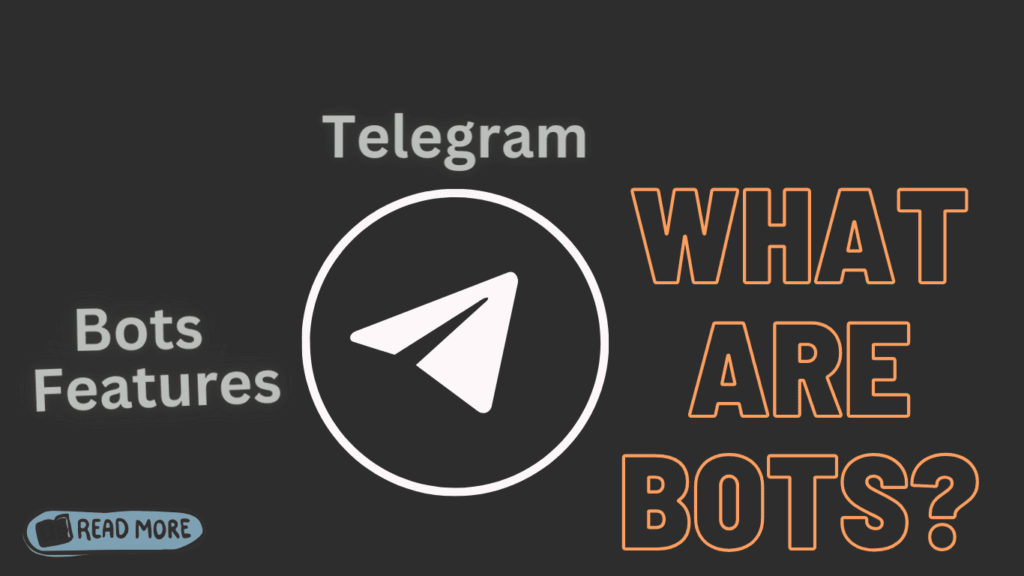
What are bots?
Bots function as mini-programs that operate directly in Telegram. They are created by outside developers who make use of the Telegram Bot API.
How do I build a bot?
Although building Telegram bots is quite simple, you will need at least a basic understanding of computer programming. Our Introduction for Developers is a wonderful place to start if you’re confident in your ability.
Unfortunately, if you are not a developer, there are no ready-made techniques to build a functioning bot. However, we’re confident that you’ll soon discover a ton of other people’s bots to play with.
Are bots safe?
Yes. Bots are identical to human users, such as those you could encounter in social settings. Only your public name, username, profile picture, and messages you send to them are visible to them. Unless you want to give them your phone number, they cannot access your last seen status or see it.
Naturally, any bot should be viewed as a stranger; even if they ask kindly, avoid providing them with your bank account information, Telegram codes, or passwords. As you would when dealing with regular people, exercise caution when opening files delivered to you by bots. For instance, we probably wouldn’t open a file named OpenMe.exe if a bot delivered it to us.
-:Security:-
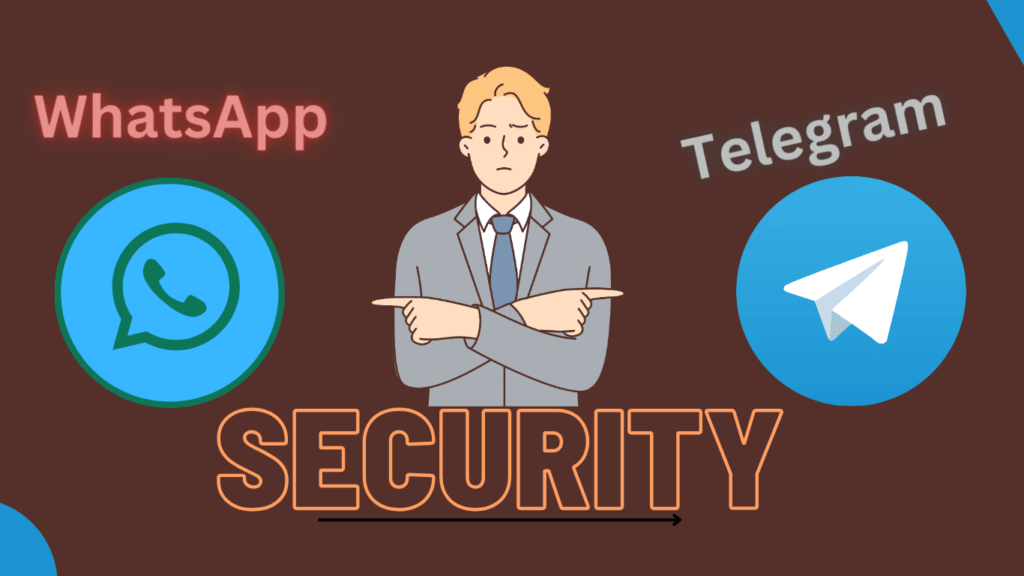
WhatsApp:-
When someone tries to sign up for a WhatsApp account using your phone number, WhatsApp will notify you through push notification to secure your account. Share your verification code only with those you trust in order to protect your account.
The fact that you are receiving this notification indicates that someone has requested the registration code by entering your phone number. This frequently occurs when a user types in the wrong number when registering, and it can also happen when someone tries to take over your account.
Never share your WhatsApp verification code with anyone. The SMS verification code issued to your phone number is required to take control of your account if someone tries to do so. Without this code, anyone trying to verify your phone number will be unable to do so and use your number on WhatsApp. This means your WhatsApp account is still under your control.
Telegram:-
The app that fared the worst in this respect was Telegram. Only between you and the server and later from the server to the recipient are messages encrypted. This indicates that Telegram’s servers save your private messages in an unencrypted format. Your conversations may be visible to Telegram itself as well as to anyone with access to its servers, including law enforcement organizations.
End-to-end encryption is an option for Telegram communications, however, it is not enabled by default. To obtain this level of protection, you must start a “Secret Chat.”
Try Secret Telegram Chats:-
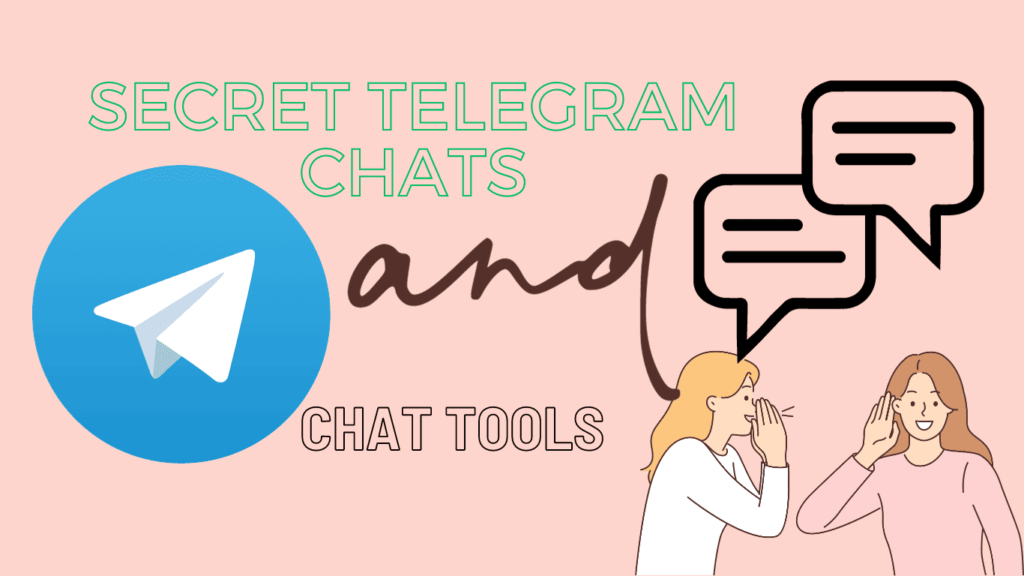
While client-server encryption is used for all Telegram talks, default chats are still kept on the service’s servers. You may view your messages on several devices with this, however, it may cause privacy issues.
You can set up end-to-end encrypted private Telegram chats for the utmost secrecy. Since these aren’t kept on Telegram’s servers, only your particular phone may access them. A message that is deleted by one party is also deleted by the other. Additionally, if you’d like, you may set a self-destruct time for all media.
To create a new one on Android, just slide out the left menu and select New Secret Chat. Open a chat on your iPhone, select More from the contact’s name at the top, and then select Start Secret Chat.
Take Advantage of Telegram Chat Tools:-
In chats, Telegram provides a few additional useful features. By holding down the long-press key and selecting the Trash symbol that appears, you can remove any message. The program allows you to erase any message at any moment, including ones that another user in a chat sent.
Hashtags are supported by Telegram too. You can search for a hashtag across all of your active chats by tapping it. This makes it simple to locate communications later or organize information for your own use.
Being able to pin messages is a fantastic additional feature in groups or channels. To keep a message at the top of the chat so that everyone may quickly refer to it, tap the message and select Pin.
WhatsApp has unique feature like WhatsApp payment:-
Payments on WhatsApp are available in limited countries and on specific devices. You can transfer money between friends and family as well as pay registered businesses on WhatsApp in only India and Brazil country.
you can pay registered businesses on WhatsApp in Singapore country.
How to download WhatsApp status without any downloader app
So which one? the messenger app is best for you to give comments and share your review.