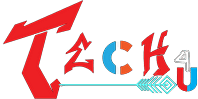WhatsApp Status, a feature that enables users to share photographs, videos, and text with friends and family that disappears after 24 hours, has grown in popularity. There are other techniques you can use if you find an interesting status and are interested in keeping it without using downloading tool programs. In this article, we’ll look at easy methods for downloading WhatsApp status content without using third-party applications.
FOR HINGLISH OR HINDI SCROLL DOWN
Table of Contents
- Introduction
- Method 1: Manual File Extraction
- Locating WhatsApp Status Files
- Copying Status Content
- Method 2: Using WhatsApp Web
- Syncing WhatsApp with Web Version
- Downloading Status Media
- Legal and Ethical Considerations
- Conclusion
Introduction:-
Without the use of other applications, downloading WhatsApp Statuses is not only practical but also contributes to the privacy and security of your smartphone. You may easily store status media directly to your device by using a few quick steps.
Method 1: Manual File Extraction:-
- Open your device’s file manager.
- Navigate to the “WhatsApp” folder.
- Inside the “WhatsApp” folder, locate the “Media” subfolder.
- and click .statuses folder.
- If .statuses folder are not showing then.
- Go to setting and on show hidden system file.
Copying Status Content:-
- Within the “Media” folder, find the “Statuses” folder.
- Browse through the Statuses to locate the one you want to download.
- Copy the desired status content and paste it into another folder in your device’s internal storage.
Method 2: Using WhatsApp Web:-
Syncing WhatsApp with Web Version:-
- Open a web browser and go to whatsApp web.
- Open WhatsApp on your mobile device.
- Tap the three dots (menu) on the top right and select “WhatsApp Web.”
- Scan the QR code on the web page with your phone.
Downloading Status Media:-
- Once synced, view the desired status on WhatsApp Web.
- Right-click on the media (image or video) and select “Save image as” or “Save video as” to download it.
Legal and Ethical Considerations:-}
It’s extremely important to respect people’ privacy and rights when downloading and keeping their WhatsApp Statuses. Only download and share content that you have permission to do so. Be aware of the copyright laws and avoid from sharing content without proper rights.
unlocking-privacy-whatsapps-new-secret-codes-feature-for-chat-security
IN HINGLISH OR HINDI:-

Introduction:-
Bina dusre applications ke, WhatsApp ke statuses ko download karna na keval practical hai, balki aapke smartphone ki privacy aur security mein bhi madad karta hai. Aap kuchh chhote se kadam istemal karke status media ko seedhe apne device mein store kar sakte hain.
Method 1: Hath Se File Nikalna:
Apne device ke file manager ko kholen.
“WhatsApp” folder mein jaayen.
“WhatsApp” folder ke andar, “Media” subfolder ko dhoondein.
aur .statuses folder ko click karein.
Agar .statuses folder dikhaye nahi de rahe hain toh.
Setting mein jaayen aur “show hidden system files” ko on karein.
Status Content Ko Copy Karna:
“Media” folder ke andar, “Statuses” folder ko khojein.
Statuses mein se woh status dhoondein jo aap download karna chahte hain.
Chahiye wale status content ko copy karein aur use apne device ke internal storage mein kisi doosre folder mein paste karein.
Method 2: WhatsApp Web Istemal Karke:
WhatsApp ko Web Version se Sync Karna:
Ek web browser kholen aur WhatsApp Web par jaayen.
Apne mobile device mein WhatsApp kholen.
Upar right mein teen dots (menu) par tap karein aur “WhatsApp Web” ko chunein.
Apne phone se web page par diye gaye QR code ko scan karein.
Status Media Ko Download Karna:
Jab sync ho jaaye, WhatsApp Web par chahiye wale status ko dekhein.
Media (image ya video) par right-click karein aur “Save image as” ya “Save video as” ko chunein usse download karne ke liye.
Kanooni aur Naitik Considerations:-
WhatsApp statuses ko download aur rakhte waqt logon ki privacy aur adhikaar ko samman dena atyant mahatvapurn hai. Kewal us content ko download aur share karein…
what-happens-if-i-forget-my-whatsapp-chat-lock-secret-code/