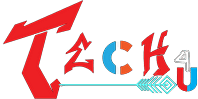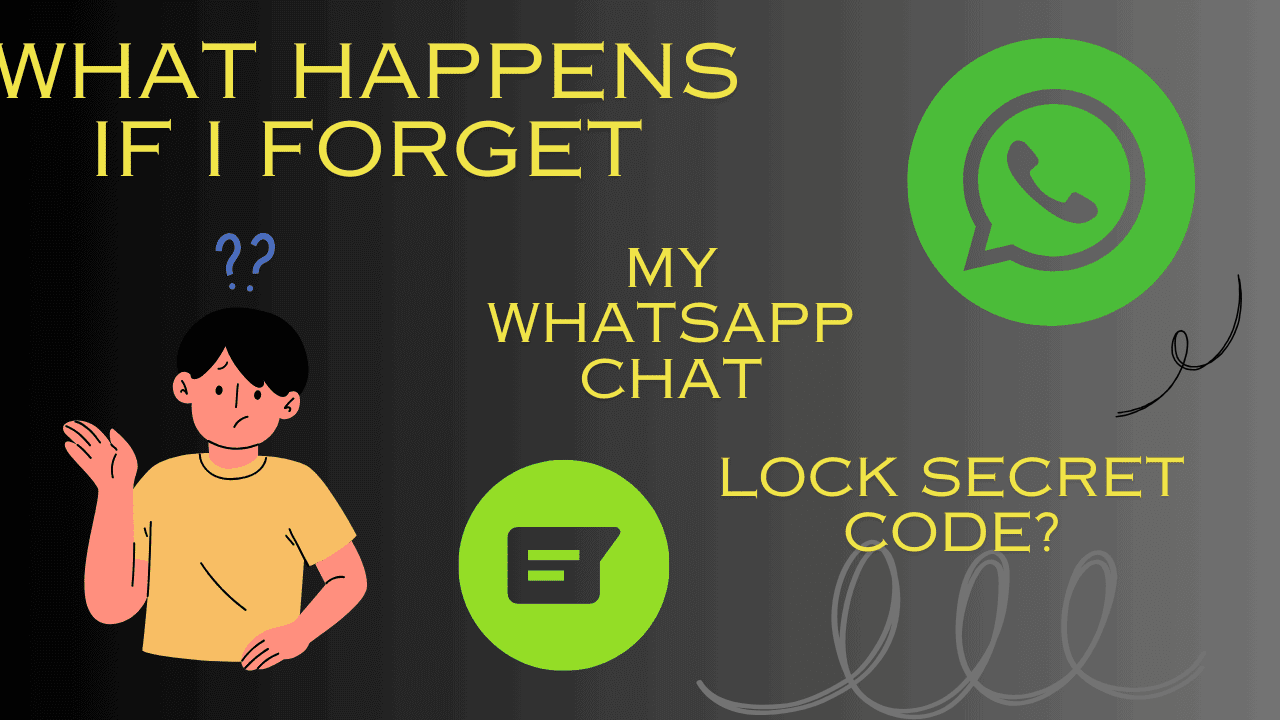“What is WhatsApp’s secret code, and why isn’t it showing? If I forget my code, how can I open it?”
“With the latest privacy update, WhatsApp has taken a big step in securing your private conversations. Instead of having your locked chats folder mixed in with your regular messages, now you have the option to safeguard these private chats using a secret code of your choosing. A customized security layer using letters, numbers, special characters, or even emojis is made possible by this one-of-a-kind code. Only you will be able to access these conversations thanks to this convenient feature. It makes your experience safe and unique, like having a secret key to your own private area in the digital world.
Read more about this feature: WhatsApp’s New ‘Secret Codes’ Feature for Chat Security
Why is my WhatsApp not showing the secret code on my device?
If the “Chat Lock” option is not showing in WhatsApp, you can try these methods:
- Method one: Update WhatsApp.
If you are using an old version of WhatsApp, update your app quickly. It’s easy to update your app; go to the Play Store, type WhatsApp, and if the update option is displayed, click and update. If it still doesn’t show, see method 2.
- Method 2: Check your device’s Android version.
WhatsApp does not support old Android versions. If your phone has an old version, consider changing it to avoid potential issues like WhatsApp being banned or closed, leading to the loss of your chats and personal data. I recommend buying a new device; here’s a budget-friendly option under 20k, the Samsung 5G phone.
- Method 3: Clear cache.

This is the last method if your app is not showing the secret code or experiencing any other issues. Go to settings > go to apps > select WhatsApp > click on the storage option and clear the cache option at the bottom of the screen.”
“NOTE: If problems are not solved, don’t worry; these features may not vary in the new and beta tests. When WhatsApp launches new features, they initially push updates in some countries and then provide updates for all users. If you have the latest device, and the issWhat Happens If I Forget My Chat Lock Secret Codeue persists, it’s likely a WhatsApp problem, not an issue with your device.”
What Happens If I Forget My Chat Lock Secret Code?
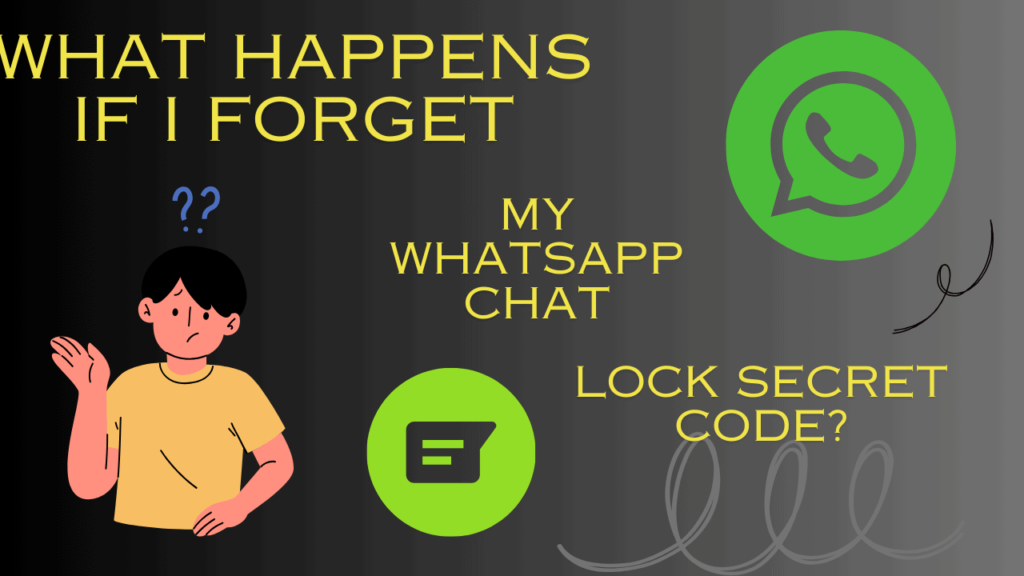
1.Use fingerprint or face verification to open locked chat messages:-
- Launch WhatsApp and navigate to the conversation you wish to lock.
- Tap the name of the group or contact at the top of the screen.
- Press the Chat Lock button.
- Press and hold the button next to “Lock This Chat.”
- Next, you’ll be asked to confirm your fingerprint or Face ID authentication, or create a passcode.
2. “After entering the secret code, take a screenshot of the code screen or save the code in Notepad. This ensures that you have a record of the code for future reference. This step is important to maintain access to your locked chats.”
read more for WhatsApp features: how to download whatsApp status without any tool app