With a secret code, you can now choose to view your WhatsApp-locked conversations. How to Hide your WhatsApp chat with code
With the recent release of an intriguing privacy feature, WhatsApp has strengthened the security of your locked conversations. Instead of your locked chats folder being visible alongside your regular conversations, you can now shield your private chats with a secret code of your choice. This distinctive code can add a personalized touch to your security by containing letters, numbers, special characters, or even emojis.
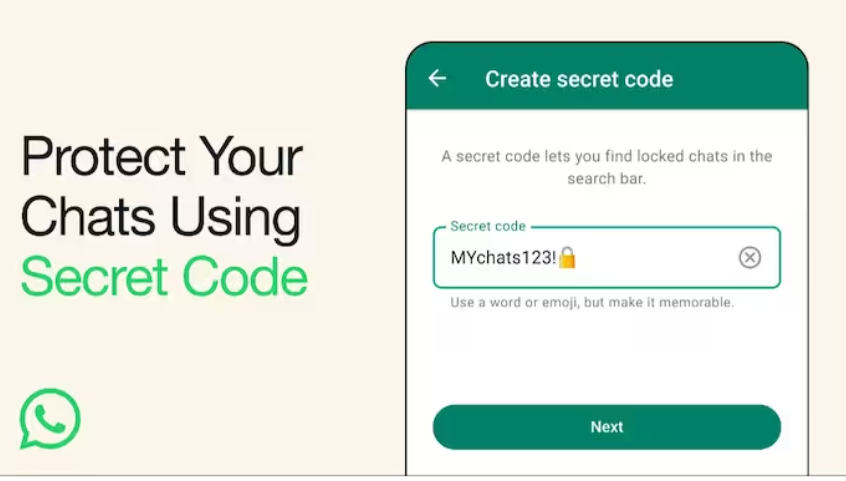
To access your locked chats discreetly, simply enter the chosen password in the WhatsApp search bar This ingenious update is intended to stop other people from discovering your phone’s locked chat folder. Moreover, WhatsApp gives you the flexibility to decide whether your locked chats should appear in your chat list or stay hidden.
With this additional secret code feature, users will have even more control over the privacy of their conversations, complementing the locked chats that Meta first introduced in May.
Additionally, WhatsApp is in the process of testing a new feature for Android users. By giving users the ability to create a secret code for their chats, this feature will improve security and customization.
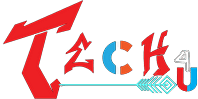
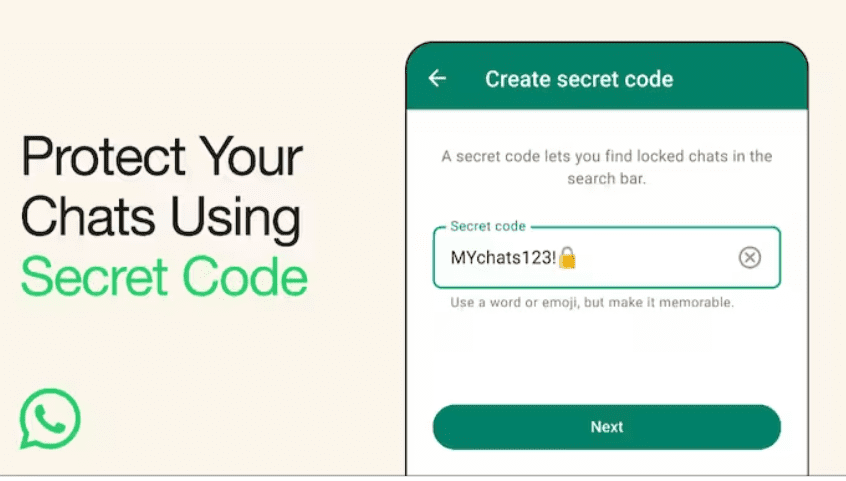
1 thought on “Unlocking Privacy: WhatsApp’s New ‘Secret Codes’ Feature for Chat Security”
Comments are closed.